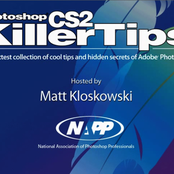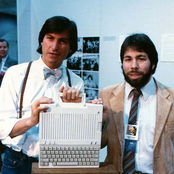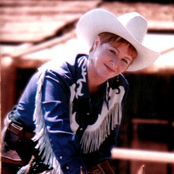Matt Kloskowski's lyrics & chords
Matt Kloskowski is the education and curriculum developer for the National Association of Photoshop Professionals where he eats, sleeps, and breathes Photoshop and Adobe training to NAPP members. Matt has written four books on Photoshop and Illustrator including Photoshop CS2 Savvy, Illustrator CS2 Killer Tips, and Extreme Photoshop CS. He’s featured on various training DVDs available from www.photoshopvideos.com and is a regular contributing writer to Photoshop User magazine, Layers magazine, and the Photoshop Elements Techniques Newsletter....read more
Tiny web type Better color sampling Letter spacing Quick opacity change Fast photo restoration Vanishing point perspective A better histogram for your photos Automatic strokes Quick transformation menus Getting out of a dialog Bridge’s slideshow view New cs4 tip Centering horizontally Type effect Save time with adobe’s open dialog Shift key for tool switch Hiding layers quickly Finding the exact center point of an object Clipping areas Saving presets Different take on black and white Quick selection tool tip Lasso tool tip Showing settings in an action Clone overlay preview Canvas size action Copy merged Moving side to side Converting your text See both images Adding arrowheads to a line Arrowheads Making accurate selection with quick mask Filling used pixels What method is photoshop using to crop? No italic or bold? Changing the default red stroke Isolate your adjustments Using text and logos in vanishing point Work path into selection Preview an adjustment Stroke only a portion of a path Opening a layered psd file without the layers Deleting layers the easy way Quickly jumping to different layers Color help Eyedropper shortcuts Cs4 pixel grid Zoom all windows Closer look in bridge Brush hardness and softness Html colors Getting a better view Crop using image dimensions Change opacity Changing quick mask overlay color Viewing various channels Scrubby sliders everywhere Guide tip Cs3 intrerface tip Transforming selections Preset manager Visually adding or subtracting from selections Oldie but goodie The hidden brush palette Exact paragraph sizes Quickly resizing your type Close all open documents Snap shots 2 tips in 1 video Creating favorites in bridge Hue jitter for brushes Full screen mode Remove those dark circles Fix that smile Creating more realistic drop shadows Some things you never knew about sliders Font preview happiness Moving the options bar What is hue jitter? Double space deletion Edge darkening Changing the mood of your photos Simulating a polarizing filter for skies Visual drop shadows Polygon tool Tired of your type? Create a smirk Adjusting only one layer Camera profiles Epson printing tip Welcome back? Shortcut for zoom Viewing your photos in a slideshow See channels Favorite folders Saving images for the web Getting your tools back to the way you like them Using dual monitors with cs3 Resize window when you zoom Dramatic lighting Use the histogram with levels Soft focus technique Stay in cmyk Better hue saturation Shortcuts and prefrences Quick tan line fix Delete a layer Better brush control Can’t save jpeg? Ray of light effect Whitening eyes New window in bridge Rule of thirds Clone source palette Sharpening a cmyk photo Split toning Maintain aspect ratio while cropping Using and aligning layers to a guide Digital nose job Easily reapply filters Spell checking specific text Embedded profile dialog Copy camera raw settings Cloning options to make life easier Set background color chip Advanced blending Retouching tip Hand tool Show your document profile Curves dialog tips Boosting eye color Twinkle in the eyes Quick photo blend Pen tool power tip Making your photo composites look real Keep the move tool handy Dragging an object from one document to another A “real” reason to use quick develop Selective blurring Add canvas space Photoshop killer tips Two windows = same image Custom watermarks Reset your tool New shapes with the shape tool Darkening gray hair Where’s my jpeg? Trick to the glossy effect Eye dropper tool preference Put your layers out to separate files Pattern tip Create rounded edges Freely warping text “d” is for default 3d text What is a stroke emboss? Save your own layer style Paste into A quick system for rating and ranking your favorites Automated cropping and straightening Deepening blue skies Move just part of a layer Editing with clone source Working with illustrator files Annoyed by those little color samplers? Looking at the filter gallery Wednesday video and inspiration Resetting palette locations Get your photoshop resolution right Reverse layer mask History brush 101 Visit bridge home Filter layers in cs3 Create a stroke around a path or a shape Quick fill Supersize your thumbnails Raw to photoshop Creating reusable templates Highlights and shadows in camera raw One click undo in an action Custom keyboard shortcuts Quick mask tip Sharpening preview in camera raw Auto adding points to a camera raw curve Creating two masks Real world slideshows Background preferences in bridge Out of gamut warning Center your design elements Flattening without flattening Keeping your favorite presets handy Minimizing the toolbox Removing dust spots from multiple photos The power of lightroom collections Converting many raw photos to jpg Save time typing Automatic action in imageready Get the red eye out Layer thumbnail preview My interview with scott kelby Raw tip Manage all presets in one place Copy layer into another document Changing opacity while transforming White balance No more crop in raw Customizing your identity plate Video tip – the missing filter options Learning about the tone curve Sorting